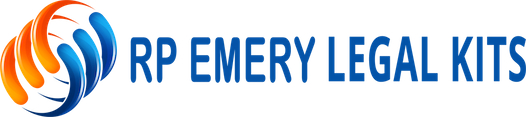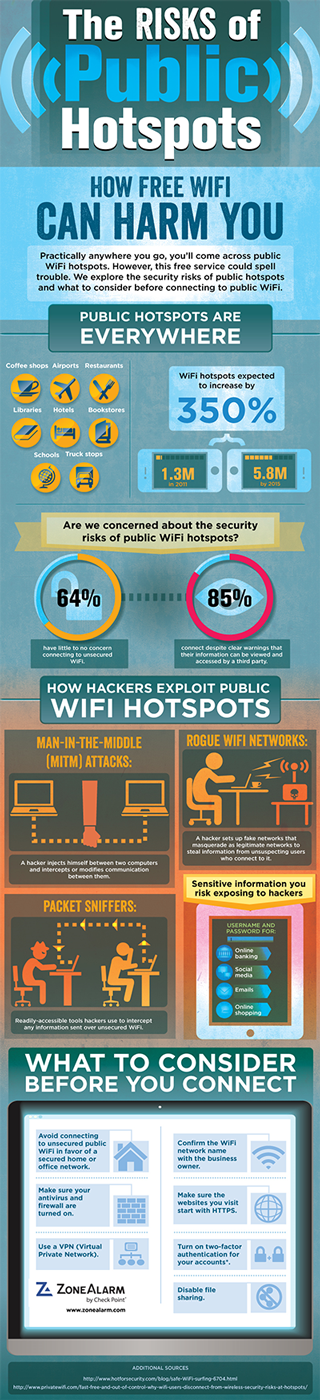Using public wi-fi is very risky because of third party attacks on your data.
Public Wi-Fi is an extremely risky way to access the internet – you know it’s true but the lure of free internet is tempting.
You’re sitting at your favourite café and decide to catch up on a little work – read some email, check your social media or work on that critical document. You’re running a little low on your data allowance so you tap into the café’s wi-fi.
It shouldn’t be a problem right?
They make great coffee, the people are nice and they know you – what possible harm can there be in using their wi-fi?
Well, the risks posed by public wi-fi often come from sources other than the actual internet provider. That is, the wi-fi supplied by your local coffee joint might be just fine but what and who else is lurking ready to intercept your personal data?
There are three main ways that wi-fi can be hijacked by a third party (See the Infographic below):
- Man in the Middle Attacks
- Packet Sniffers
- Rogue wi-fi networks
Not only does this pose a serious threat to the privacy of personal information, it also places businesses at risk where employees access Wi-Fi hotspots on company devices or for work purposes.
By connecting to a Wi-Fi hotspot:-
- your data can be very easily intercepted;
- the security of your private information, passwords, online identity and banking details are compromised.
Public Wi-Fi connections are inherently unsecure and all devices are at risk when connecting to a public Wi-Fi hotspot.
To help maintain the privacy of sensitive business information such as bank log-in details, customer database, social media accounts etc. you need to educate your staff about the risks of connecting to public Wi-Fi for business purposes.
It should be implemented as part of your Social Media or Workplace Policy training so that your staff members:-
- do not use public Wi-Fi for work purposes; and
- do not connect to public Wi-Fi on company laptops or other devices.
It might seem obvious but make sure you are explicit in your directives about the use of public wifi especially if you have staff that often travel out of the office. On top of training, don’t be cheap – if you provide your staff with a work phone or laptop, and internet plan, make sure their data allowance is sufficient.
If you don’t have a workplace or social media policy – go here to learn why you should. Both our policy templates contain information on public wi-fi risks. You can either grab the Social Media Policy or the Workplace Policy which includes the social media policy – both are available for instant download.
More information?
Can employers use social media to assess candidates for a job position?
Why your business needs a social media policy
Social media and employment court cases
Infographic
Inforgraphic courtesy of Zone Alarm